* Masuk ke Blogger dengan ID anda.
* pilih Tata Letak.
* Pilih Edit HTML.
* Back up dulu template anda, untuk jaga-jaga jika terjadi kegagalan.
* Kasih contreng pada kotak Expand Template Widget
* Cari kode </head>
* Copy kode dibawah ini kemudian paste tepat diatas kode </head>
<script type='text/javascript'> var thumbnail_mode = "no-float" ; summary_noimg = 430; summary_img = 340; img_thumb_height = 100; img_thumb_width = 120; </script>
<script type='text/javascript'>
//<![CDATA[
function removeHtmlTag(strx,chop){
if(strx.indexOf("<")!=-1)
{
var s = strx.split("<");
for(var i=0;i<s.length;i++){
if(s[i].indexOf(">")!=-1){
s[i] = s[i].substring(s[i].indexOf(">")+1,s[i].length);
}
}
strx = s.join("");
}
chop = (chop < strx.length-1) ? chop : strx.length-2;
while(strx.charAt(chop-1)!=' ' && strx.indexOf(' ',chop)!=-1) chop++;
strx = strx.substring(0,chop-1);
return strx+'...';
}
function createSummaryAndThumb(pID){
var div = document.getElementById(pID);
var imgtag = "";
var img = div.getElementsByTagName("img");
var summ = summary_noimg;
if(img.length>=1) {
imgtag = '<span style="float:left; padding:0px 10px 5px 0px;"><img src="'+img[0].src+'" width="'+img_thumb_width+'px" height="'+img_thumb_height+'px"/></span>';
summ = summary_img;
}
var summary = imgtag + '<div>' + removeHtmlTag(div.innerHTML,summ) + '</div>';
div.innerHTML = summary;
}
//]]>
</script>
* Berikutnya cari kode <data:post.body/> kemudian kode tersebut ganti dengan kode dibawah ini :
<b:if cond='data:blog.pageType != "item"'>
<div expr:id='"summary" + data:post.id'><data:post.body/></div>
<script type='text/javascript'>createSummaryAndThumb("summary<data:post.id/>");
</script>
<span class='rmlink' style='float:right;padding-top:20px;'>
<a expr:href='data:post.url'>»»  read more</a></span>
</b:if>
<b:if cond='data:blog.pageType == "item"'><data:post.body/>
</b:if>
* Klik tombol Simpan Template
Ket :
var thumbnail_mode = "float"
dapat memutuskan apakah letak thumbnail berada di (float) kiri atau jika tidak silahkan ganti dengan (no-float)
summary_noimg = 430;
Menetapkan berapa banyak karakter akan ditampilkan di posting tanpa gambar / thumbnail
summary_img = 340
Menetapkan berapa banyak karakter akan ditampilkan di posting dengan gambar / thumbnail
img_thumb_height = 100
Thumbnail 'tinggi dalam piksel
img_thumb_width = 120
Thumbnail 'lebar dalam piksel
READ MORE
Bisa diganti dengan tulusan apa saja contoh Next Read, Baca Selanjutnya dll
Untuk mengganti tulisan readmore atau apa saja dengan image cukup copy paste alamt gambar dibawah Kemudian gantikan pada kode yang berwarna merah diatas
Dibawah ini alamatnya tinggal pilih (untuk no 8 khusus untuk buku tamu )
1 <img src="http://i909.photobucket.com/albums/ac297/heryymanjala/th_Read-more-3_grandis.gif?t=1279608526"/>
1 
2 <img src="http://i909.photobucket.com/albums/ac297/heryymanjala/th_cooltext464856024MouseOver.png?t=1279608526"/>
2 
3 <img src="http://i909.photobucket.com/albums/ac297/heryymanjala/th_coollogo_com-307297861.gif?t=1279608526"/>
3 
4 <img src="http://i909.photobucket.com/albums/ac297/heryymanjala/th_coollogo_com-307268738.gif?t=1279608526"/>
4 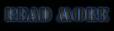
5 <img src="http://i909.photobucket.com/albums/ac297/heryymanjala/th_coollogo_com-30716170.gif?t=1279608526"/>
5 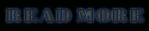
6 <img src="http://i909.photobucket.com/albums/ac297/heryymanjala/th_coollogo_com-319178342-1.gif?t=1279610678"/>
6 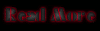
7 <img src="http://i909.photobucket.com/albums/ac297/heryymanjala/th_coollogo_com-30696917.gif?t=1279608526"/>
7 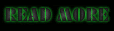
8 <img src="http://i909.photobucket.com/albums/ac297/heryymanjala/th_buku-tamu_03.gif?t=1279608526"/>
8 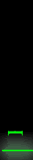
9 <img src="http://i909.photobucket.com/albums/ac297/heryymanjala/th_readmore.gif?t=1279608879"/>
9 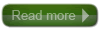
10 <img src="http://i909.photobucket.com/albums/ac297/heryymanjala/th_NEXT.gif?t=1279608879"/>
10 
11 <img src="http://i909.photobucket.com/albums/ac297/heryymanjala/th_coollogo_com-319178355.gif?t=1279610678"/>
11 
12 <img src="http://i909.photobucket.com/albums/ac297/heryymanjala/th_coollogo_com-319178419.gif?t=1279611292"/>
12 
* Lihat perubahan pada Blog Anda.
Wednesday, February 11, 2009
CARA MEMBUAT READ MORE OTOMATIS
Posted by
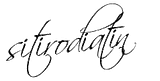
Labels:
Tips blog
KOMENTAR TERAKHIR
MY FRIEND
KODE WARNA
ARAHKAN MOUSE KE IMAGE AKAN BERHENTI
Blogger templates
MAU SEPERTI DIATAS KLIK DISINI










0 comments:
Post a Comment